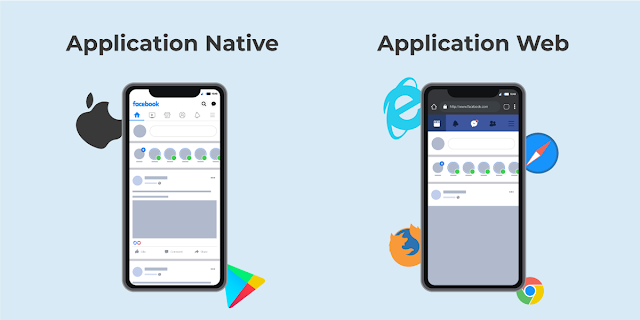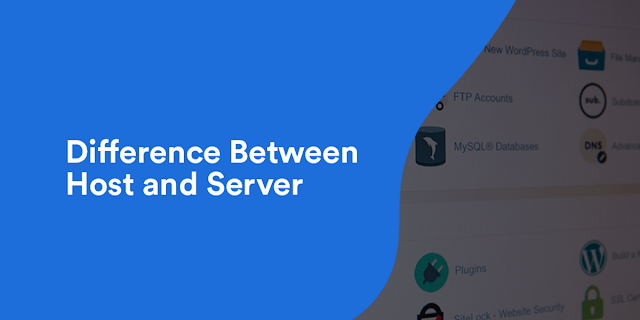For the beginners (especially students), the most common problem faced by them while building a website is Budget. Yes, to run a website it requires a Web Hosting service that costs you a big money and it’s true that in the learning or testing process, no one wants to spend that money. But.. how nice it would be if you get the web hosting for your website at zero cost i.e, Free! Yes, there are various platforms where you can host your website for free as long as you demand, all you have to do is choose the right one for your website.
Before moving further, let’s have a brief introduction to Web Hosting. Web Hosting is the service in which storage space on a server is provided for your website. When your website is uploaded on such servers then it can be accessible to the users through the internet. The users need to enter the web address or domain name of your site into the web browser. The computer will then connect to the server and display the web pages to the users.
However, the free web hosting services put some restrictions such as limited bandwidth, displaying their own ads, storage capacity, etc., but if you’re a learner or student or if you want to launch your website for testing purposes, it is much better to use these no-cost hosting platforms. Here, in this article, we will let you about 7 Best Sites for Free Web Hosting.
1. WordPress
WordPress is the leading platform for free website hosting. It was launched in 2005 by Automattic, Inc. and it provides web hosting services for its users via both free and paid plans. Along with the number of free themes and various customization options, WordPress offers you an easy-to-use interface to host your website. In the free hosting plan, you can even monetize your site by placing the affiliate links or by using their own WordAds program. Also, you can use this free hosting plan as long as you need it, as there is not any time limit.
Specifications:
◉ Storage up to 3GB
◉ WordPress.com Subdomain
◉ Various Free Templates
◉ Automatic Backups & Updates
Although the free hosting plan of WordPress will place their ads on your site, however, you can upgrade to their paid plan at any time. In the paid plans, you can get rid of their ads on your site and can access other beneficial features as well.
2. Wix
Wix is one of the leading players in the web-development field that offers free website hosting along with various other features. Wix, headquartered in Tel Aviv, Israel, was launched in 2006 to offer web development services. It also allows users to build websites through the drag-and-drop interface. It offers you a reliable hosting service as all of your site content is stored on secure servers situated around the globe. Also, there is no need for any kind of installation process as your site will be hosted automatically just after it gets published.
Specifications:
◉ Storage up to 500MB
◉ Wix.com Subdomain
◉ Drag & Drop Tools with various Free Templates
◉ Advanced Security Monitoring
◉ Automatic Setup
In the free hosting plan, Wix places its advertisements on your website and also you have to use their subdomain as your website address. However, to remove these ads and use custom domain along with various additional features, you have to switch over the premium hosting plan.
3. Weebly
Weebly, headquartered in San Francisco, is the well-known web hosting service platform controlled by its parent company Square, Inc. It offers various hosting plans along with the latest website templates and drag and drop tools. Weebly also offers various built-in features and there is no need to install any extension to use them. However, like other free hosting platforms, Weebly also has some of its limitations in terms of features such as you have to use Weebly subdomain as your site web address, display Weebly ads on your site, etc.
Specifications:
◉ Storage up to 500MB
◉ Weebly.com Subdomain
◉ Free SSL security
◉ Various Free Templates
◉ Free SEO
Weebly serves your site across the whole server system that enhances the performance rate of your site. Apart from the free hosting plans, Weebly also offers some premium hosting plans. You can upgrade to these premium plans to avoid Weebly ads, to use a custom domain, unlimited storage, etc.
4. AwardSpace
AwardSpace is one of the leading free website hosting providers having high-end server technology. The best part of AwardSpace free hosting is that it is ad-free and you don’t require to place unwanted ads on your website. You can easily start with your website to get hosted with AwardSpace, all you have to do is sign up for a free website hosting account, choose any of the two CMS and do the installation for the same. AwardSpace offers various paid hosting plans as well and you can switch over from free to paid hosting anytime to access the additional features,
Specifications:
◉ Storage up to 1GB
◉ One Free Domain (with a dx.am extension) and 3 Free Subdomains
◉ One-Click CMS Installer (WordPress or Joomla)
◉ Absolutely Ad-Free
◉ Web-based File Manager
Moreover, AwardSpace offers an eccentric hosting control panel that seems to be very user-friendly and also a firewall is enabled in the hosting platform to prevent any kind of unauthorized access.
5. 000webhost
000webhost, powered by Hostinger, is also one of the most popular free web hosting providers. In 000webhost free hosting, you will get a cPanel, a WordPress auto-installer, website builder tool, etc. The hosting platform supports PHP, MySQL, CSS, JavaScript, etc. and also, there is no need to place unwanted ads by the service provider (i.e., Ad-free hosting). Also, the 000webhost offers you secured service as its servers use advanced firewalls with DDoS protection that ensures the protection of your website. You can use 000webhost free hosting as long as you want, and if can also upgrade to paid plans to access additional features.
Specifications:
◉ 300 MB of Disk Space
◉ Ad-Free Hosting
◉ Complete PHP & MySQL Database Support
◉ One-Click Installation Process
◉ Various Free Templates
Although, in a 000webhost free hosting account, you can control up to 2 active websites at a time with the provided tool in the cPanel and you are not required to attach any payment method (credit card, debit card, etc.) to access the free web hosting.
6. InfinityFree
Infinityfree is also a well-known platform in free website hosting service for good reasons. In InfinityFree web hosting, you are provided with unlimited disk space and bandwidth and yes, you can host an unlimited number of domains. You can even host your own custom domain although InfinityFree doesn’t offer domain registration services on its platform. Also, there are no time restrictions for free web hosting, you can use it for as long as you demand. You are not required to place any unwanted ads on your website.
Specifications:
◉ Unlimited Disk Space & Bandwidth
◉ Free SSL
◉ 400 MySQL Databases
◉ Ad-Free Hosting
◉ Free DNS Service
Apart from this, you’ll get 10 free email accounts along with 99.9% Uptime. Moreover, as InfinityFree is entirely free, so you’re not required to provide any payment details such as credit card, registration fee, etc.
7. FreeHostia
FreeHostia is the widely used web hosting platform with many advanced features. Due to its easy to install feature, adequate disk space, and bandwidth, it is the most recommended free web hosting platform. The platform offers you a user-friendly cPanel, inbuilt scripts installer, load-balancing cluster technology, advanced security, etc. Freehostia’s load-balanced cluster platform is much faster in comparison to conventional shared hosting setups. Also, the hosting service is much reliable as FreeHostia has ultra-fast and reliable servers.
Specifications:
◉ Storage up to 250MB
◉ 5 Hosted Domains
◉ Various Free Templates
◉ High-Level Security
◉ Includes Site Management Tools
Apart from the bandwidth of 6GB, FreeHostia offers you a 24*7 support service. You can also switch over from their free hosting plans to premium plans anytime to access the advanced features.
So, these are some of the best free web hosting sites. Although free hosting has some of its limitations such as restrictions on bandwidth & storage, unwanted ads, etc. but in the early stages, you are recommended to opt for them. Also, you can upgrade to the premium hosting after achieving some success. Now, what are you waiting for, go ahead and build your online presence!
Source: geeksforgeeks.org