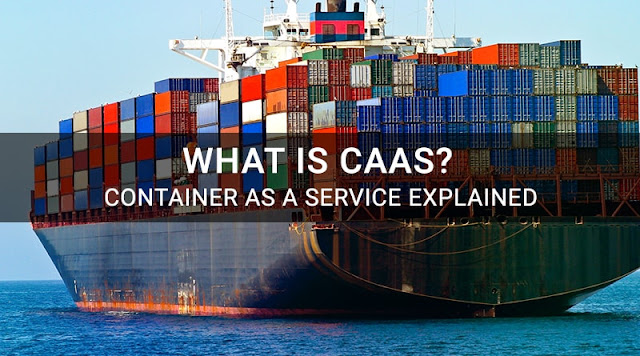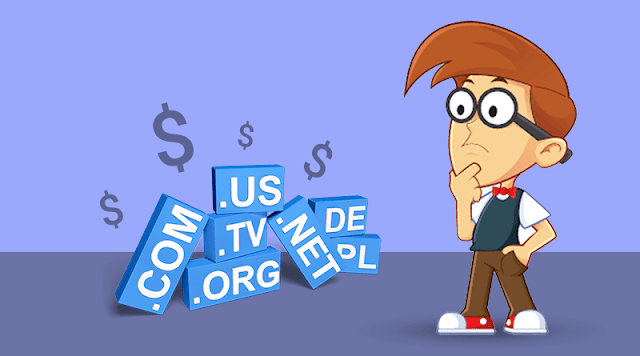What Is CaaS?
CaaS (also called Container-As-A-Service) is a business model in which the cloud service provider offers container based virtualization services as an online service that is scalable. CaaS enables the users to use the container services without the need of having the required infrastructure.
What Are Container Services?
A container service is offered by a cloud service provider, it enables the users to develop, test, execute or distribute the software in the application containers throughout the IT infrastructures. In a container, the virtualization is done at the level of the operating system. The individual applications including their dependencies like configurations, libraries, files etc. are executed as encapsulated instances within the container.
How Does CaaS Work?
Container as a Service is a computer cluster that is available and can be accessed through the cloud. It is used by the users for uploading, creating, managing and running container-based applications in the cloud platform. The communication with the cloud-based environment is either done through the graphical user interface (GUI) or through API calls. The core of every CaaS platform is the orchestration tool that enables the management of complicated container architectures. The orchestration tools interact between the executed containers and enable the automated operation functions. The orchestrator present in the CaaS framework has a direct effect on the functions that are made available to the cloud service users.
What Differentiates CaaS From The Other Platforms?
Every cloud provider can create their own version of CaaS and some of the CaaS platforms don’t operate in a major public cloud.
First comes the user interface. The on-premises container environments are usually managed through the Docker command line. However, some users opt for a GUI-based management interface in place of the command line. Some of the cloud providers also allow the subscribers to point and click through the container creation process and management process. The second key element that differentiates the CaaS providers is the orchestration and supplementary services that are connected to the orchestration engine. A service provider can make use of an orchestration engine in order to take care of many aspects like for instance to enable automatic scaling for the containerized workloads on the basis of the parameters established by the administrator.
If we go according to the classic model of cloud computing, CaaS lies between IaaS (Infrastructure-as-a-Service) and PaaS (Platform-as-a-service). However, CaaS can be differentiated from IaaS and PaaS as it works on a fundamentally different virtualization model that uses the container technology. CaaS provides the users complete control over the life cycle of a software application.
Provisioning of virtualized resources in CaaS is not only dependent on hypervisor-based virtualization of individual VMs; instead of this, the Linux kernels native functions are utilized. This enables the isolation of individual processes in the same operating system.
What does this mean for the users?
The software developers who wish to work in a cloud-based environment usually have to rely on the technologies offered by the vendor like programming languages or framework in a PaaS platform. On the other hand, CaaS provides the users with a relatively open and free programming platform. Within this platform, the applications that are encapsulated in the containers can be scaled over the IT infrastructures irrespective of their technical requirements.
What Are The Benefits Of Using CaaS?
One of the most important benefits provided by the CaaS technology is that it simplifies the process of running the applications in the cloud. Applications that are created for use on-premises do not usually function as expected when they are installed on a cloud-based virtual machine. CaaS ensures application portability thus simplifying the tasks like creating new application container, testing the newly created containerized applications on-premises and uploading the application to the public cloud is possible. Ideally, the containerized application should function in the same way in the cloud as it functions on-premises. Another benefit of using CaaS is that it enables the business organizations to endure a greater degree of agility. Agility can be defined as the ability to create a new production workload as quickly as possible.
For instance, if the development team of an organization is building a new application and there is an urgent need for the application to be rolled out quickly. The developers can consider containerization of the application but what if the organization is not yet making the use of containers? And if the organization is using the containers, what will happen if the container environment of the organization lacks the capacity to host the application? This is where the CaaS technology comes into the picture!
The public cloud providers usually enable you to deploy a container environment with just a few clicks. This eliminates the tasks like deploying container hosts, creating clusters or testing the container infrastructure. The cloud providers make use of automation to provision for the container environments of their subscribers. This automation totally removes the time-consuming set-up and testing process and therefore, it enables the organizations to roll out containerized applications quickly.