The primary domain name is the domain (e.g. example.com) used to access your website. If you would like to change the primary domain name associated with your HostPapa account, you can do so at any time. However, before you do, you should be aware of some important information that will help to protect access to the data held on your server and support a smooth transition.
Once you’ve purchased and registered your new domain name, you will need to open a support ticket to request a primary domain name change, via the HostPapa dashboard. Once the change has been processed, your former primary domain becomes an addon domain service within your HostPapa billing account. It is not automatically cancelled.
If you do wish to continue using your former primary domain name, for email or a different website, ensure it is configured in cPanel to ensure the domain points to the correct folder on your server.
Alternatively, if you wish both the new and former primary domains to show the same website, you can configure the former domain to be a Domain Alias in cPanel.
What happens to your “former” primary domain when you make a change?
Once you’ve purchased and registered your new domain name, you will need to open a support ticket to request a primary domain name change, via the HostPapa dashboard. Once the change has been processed, your former primary domain becomes an addon domain service within your HostPapa billing account. It is not automatically cancelled.
If you do wish to continue using your former primary domain name, for email or a different website, ensure it is configured in cPanel to ensure the domain points to the correct folder on your server.
Alternatively, if you wish both the new and former primary domains to show the same website, you can configure the former domain to be a Domain Alias in cPanel.
Maintaining access to content management systems and web applications
When the primary domain name is changed, your website may go offline temporarily if the old domain is still configured in its supporting database or configuration files. WordPress, Drupal, Joomla! and other applications hold the domain name in their databases and must be updated with the new primary domain name to restore access.
To minimize downtime, research the steps required to make these updates before submitting the primary domain name change. HostPapa Support is unable to make these changes on your behalf.
You can find more information about changing domain names for popular applications below:
◈ WordPress
◈ Joomla!
◈ Drupal
◈ Magento
Updating email accounts
When you request a primary domain name change, all email addresses associated with the former domain will be automatically updated to use your new primary domain. For example: name@myolddomain.com will become name@mynewdomain.com
Existing emails in your account will be retained and there will be no change to your webmail password. However, you will need to update your email clients with your new domain name.
If you are retaining your old domain name, you can choose to set your old accounts as email forwarders in cPanel to redirect received mail to your new primary domain.
Additional HostPapa services
Any additional HostPapa services associated with your former primary domain name (for example, domain privacy, SiteLock, SSL certificates) will remain associated with that domain, even after the change. These services will need to be repurchased for the new domain and existing services cancelled, if the former domain will no longer be used.

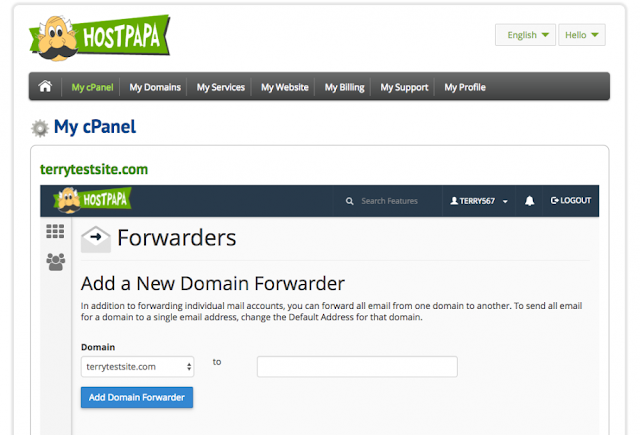






0 comments:
Post a Comment