Tumblr is a popular microblogging service and social media platform, which allows quick and easy posting of text, images, video clips, and more.
When you set up a Tumblr page, you’re automatically provided with a Tumblr subdomain (for example, mypage.tumblr.com). A more professional approach is to use a personal or corporate domain (or subdomain) for your Tumblr page.
To connect a domain to Tumblr, you’ll first need to configure your domain settings. Log in to the HostPapa Dashboard and click My cPanel in the top navigation menu.
Scroll down to Domains and click Zone Editor.
When you set up a Tumblr page, you’re automatically provided with a Tumblr subdomain (for example, mypage.tumblr.com). A more professional approach is to use a personal or corporate domain (or subdomain) for your Tumblr page.
To connect a domain to Tumblr, you’ll first need to configure your domain settings. Log in to the HostPapa Dashboard and click My cPanel in the top navigation menu.
Scroll down to Domains and click Zone Editor.
Connect a domain root to Tumblr
If you wish to connect your domain root to the Tumblr page (for example, mydomain.com), you should create two DNS records.
◈ An A record pointing your domain name to the Tumbr IP address 66.6.44.4
◈ A CNAME record pointing www to tumblr.com
First, click the + A Record link. A pop up panel will be displayed, in which we will configure the domain details. In the Name field, enter your domain name, followed by a period (for example, mydomain.com.) and in the Address field, enter 66.6.44.4.
Note that if you already have an A record configured for your domain, you should edit this record rather than create a new, conflicting record. Use the Manage link to display a list of existing DNS records for your domain.
Click the Edit link next to the A record and update the IP address to 66.6.44.4.
Click Save Record to apply the change.
The next step is to create a CNAME record. Click the +CNAME Record link to get started.
In the Name text box, enter www and in the CNAME text box, enter domains.tumblr.com.
Click the Add a CNAME Record button to save the configuration. As before, if you already have a CNAME record defined for www, use the Manage link to edit the existing record, ensuring there won’t be a conflict.
Connect a subdomain to Tumblr
If you wish to connect a subdomain to Tumblr (for example, blog.mydomain.com), only a CNAME record is required. Ensure you have created the subdomain in cPanel before proceeding with the DNS zone record creation.
Click the +CNAME Record link to open the pop-up panel.
In the Name text box, enter your subdomain (e.g. blog) and in the CNAME text box, enter domains.tumblr.com.
Click the Add a CNAME Record button to save the configuration. As before, if you already have a CNAME record defined for the subdomain, use the Manage link to edit the existing record, ensuring there won’t be a conflict.
Configure Tumblr settings
Now that your domain has been correctly configured to redirect traffic to the Tumblr servers, you must now configure your Tumblr account to ensure it is correctly set up for use with a custom domain.
Log in to your Tumblr account. Click the Account icon, at the top right of the page, and select Settings.
Activate the slider next to Use a custom domain and enter the domain or subdomain you previously configured in the text box below.
Click the Save button to continue. After configuring your custom domain, it may take up to 72 hours for Tumblr to verify your settings. If you see a Tumblr error page when you visit the domain in a browser, your redirection is correctly configured. The Tumblr page will appear here shortly.



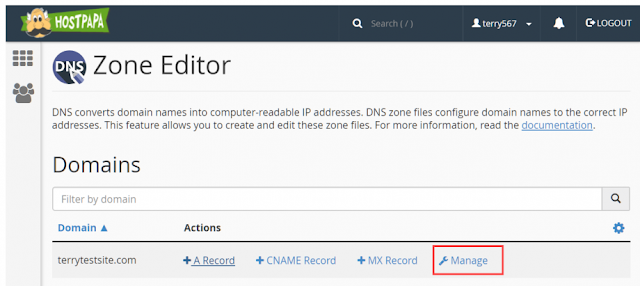


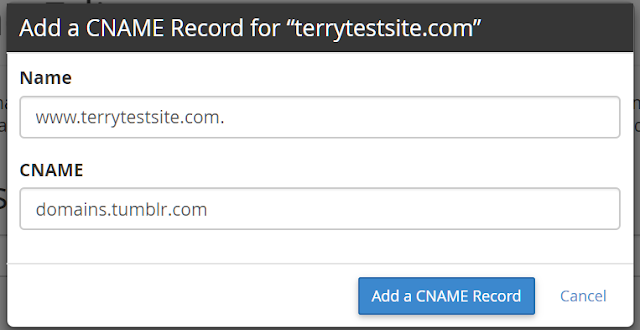









0 comments:
Post a Comment