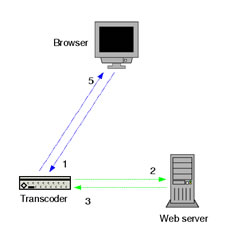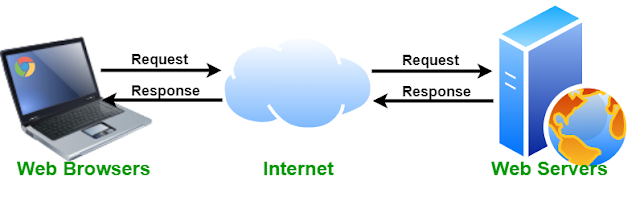Business Hosting: Business Hosting, as the name suggests, is basically a web hosting package on a server provided to online business and e-commerce of all aspects, as well as shared among other users who purchased business hosting. It also allows individuals and organizations to make their websites accessible online.
Shared Hosting: Shared Hosting, as the name suggests, is basically a type of web hosting that works by allowing users to share space on a single server that keeps costs low and easy to use web hosting service. The website generally resides on one web server that is connected to the internet.
VPS Hosting: VPS (Virtual Private Server) Hosting, as the name suggests, is basically a type of hosting that is widely used because it allows fewer users to share allocated segments of hard drive space, memory, etc., and offers virtual machines to clients. It provides reliability, security, and greater performance.
Business Hosting vs Shared Hosting
| Business Hosting | Shared Hosting | VPS Hosting |
| It is a type of hosting without the need for a server administrator. | It is a type of hosting where physical server hosts multiple websites. | It is a type of hosting that provides server environment for websites and virtually mimics dedicates server environment within the shared server. |
| It works by supplying the power of VPS with the ease of shared hosting. | It works by allowing various users to share space in single server usually maintained by the hosting provider. | It requires advanced knowledge of WHM and Linux command line to implement VPS hosting. |
| Sometimes, resources are limited because of high entry processes. | Resources are limitless and can continue website’s growth and success. | It is less efficient and limited in its level of resources available to website. |
| It is good for e-commerce websites, high traffic, or data-intensive sites and applications. | It is good for basic websites, low resource applications. | It provides less disk space and one might need to work manually to run some actions. |
| Site visitors are very high. | Site visitors are low. | Site visitors are low. |
| It is less cost-effective as compared to shared hosting. | It is more cost effective because resources are shared among various clients on the cost-effective provides the same server. | It is more cost effective than business hosting. |
| It is less flexible but more reliable. | It is more flexible and easier to self-manage. | It is more flexible and provide power but less secure. |
| Business hosting is important to protect data and keep it secure so that they don’t have any issues at an hundredsinitial stage. | Shared hosting is important because it provides enough space and bandwidth for the website and is sufficient to take care of their online presence without any difficulty. | It is less complex in terms of resource management so there is no maintenance of server required and one can enjoy basic server administration of the website. |
| It provides high performing and easy to use hosting environment for business owners. | It provides a single server that is used to host hundred and even thousands of websites and is the most efficient way to host website. | It uses virtualization technology to provide dedicated i.e., private resources on server with various users. |