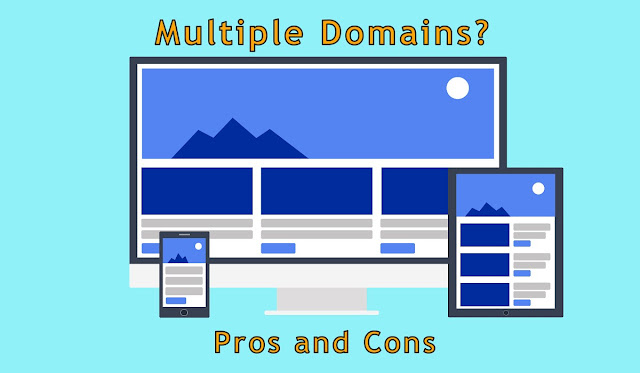What is a custom domain?
It is a domain name that belongs to you and only you. This is your own blog domain name – a unique web address, created by using the name of your choice like www.yourdomain.com.
Why should you use a custom domain name for your blog?
There are multiple advantages of a custom domain for your blog. Some of them are explained below:
#1 It is easy to discover
Every blog is special, but it needs to be discovered first or “get found online”.
Today, when people look for any piece of information, they first search it on the Internet. It is worth mentioning here that blog sites with right custom domain names are easier to find.
#2 It is memorable
We have tendency to forget things which are difficult to remember. So choose a domain name for your blog which is easy to remember, short and most important bears relevant to you- the author and your blog. Your ‘fans’ will need to memorize your domain name just once to be able to follow you forever.
For e.g a custom domain such as ‘xyz.com’ is easier to remember than ‘xyz.blogspot.com’ or ‘xyz.wordpress.com’. xyz is the blogger who writes on ‘the minimalists’.
#3 It is search engine friendly
The difference between a blog page on custom domain vs subdomain is not huge- but then, with changes in search engine algorithms that actually concern more social sharing, custom domain plays an important role because people like to share a blog that looks professional.
It also allows you to maximize your SEO efforts by using a variety of plug-ins and software add-ons.
#4 It helps in improving page rank of your blog
Backlinks that you get on your blog post are the major metrics for its ranking. When you set up your blog with a custom domain, search engines do not see the domain name as a separate site (which it sees in the case of subdomains) and adds all backlinks to the overall popularity of your blog site, which in turn, increases your page rankings.
#5 Maintains your SEO and Alexa ranking
Blogs develop community of readers around them. Once you become famous and try to move from subdomain to your own domain, it may affect your SEO & Alexa ranking.
#6 Google Adsense Approval
Getting Google Adsense approval is a dream of every blogger, as it is the best way to earn money and also a way to monetize your blog in the way you want.
As per statistics -Google Adsense accepts only 3 accounts of every 1000 applications they receive each day. Adsense team takes a custom domain more seriously rather than the free domain name.
Thus, owning a custom domain for your blog increases your probability of getting approval with Google Adsense.
#7 Advertising
Most advertising services nowadays do not accept subdomains like Buysellads, a very famous ads network which does not like subdomain blogs which means you are losing a big percentage of revenue. So you must own custom domain to get approval with Buysellads.
#8 Can create sub domains
Can you create subdomains out of subdomain? No. But you can create subdomains with custom domains set on your blog, according to your wish and need like- contact.yourdomain.com or service.yourdomain.com. This makes easier for your blog visitors to reach sub-pages of your blog website.
#9 Can create professional email address
You can create your professional e-mail address such as username@your domain.com with your custom domain name. Professional e-mail will build your blog’s credibility and create good professional perception among visitors/followers.