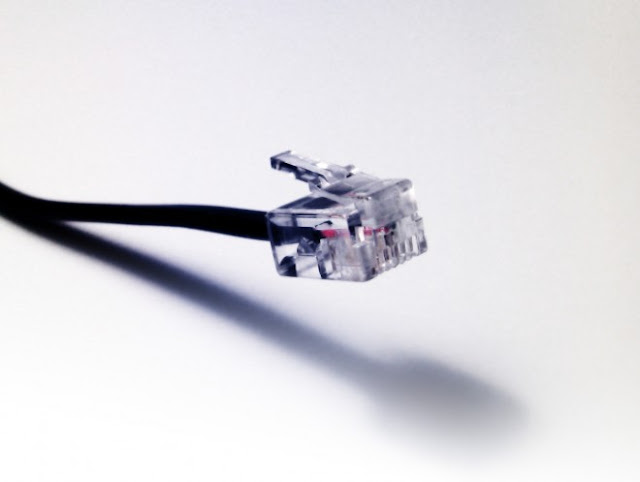Adopting cloud computing services is a big decision for any business, regardless of how big your company is. Many companies can take advantage of the benefits of cloud computing, which can include a savings in resources, an increase in security and more flexibility for your employees and customers.
What your company spends on IT infrastructure can vary depending on how much data you store locally in your data center. Between the cost of equipment, such as servers and racks, space for the data center, power to run the servers and keep the server room cool, a high-speed connection and salaries for your IT team to keep everything maintained and running without a hitch, data centers can be pricey. Cloud providers help you keep these costs down because you're essentially renting all of the aforementioned equipment and services. Additionally, you won't have to worry about upgrading your hardware and software, which can be costly over time.
Every business owner wants to expand, but with those growth spurts come growing pains. As your data storage needs increase, you need to invest in a larger data center. However, cloud computing companies make it easy for you to grow and not feel the pinch of a large investment in yet another server and rack. You can simply move over to the next cloud data storage plan and keep business going as usual. Similarly, if you need to upgrade applications your company uses, you won't have to purchase licenses and physical software for every employee's computer. If you make use of software as a service (SaaS), you only need to pay for the use of that software for each employee on a pay-as-you-go basis.
When things go wrong with your data center and this is an inevitability you have to rely on your IT team to physically set things right again. If you use a virtual data center in the cloud, you get built-in support from the third party you pay to maintain your information. Alternatively, your IT team can have access from their own laptops or mobile devices to fix the issue.
Upgrades are a necessary part of technology. As improvements are made to applications, languages, operating systems and infrastructure, downtime is expected as those upgrades and patches are applied. When you host your data center, your IT team has to schedule around your normal business hours to make these changes. Cloud computing companies make it easier for you to schedule maintenance and upgrades without having to disrupt your employees' or customers' schedules. Automatic updates can be slated for the middle of the night or a weekend, or any other time that's suitable for your business.
Regardless of how tight security is at your private data center, if it isn't your business' expertise, you're unlikely to be doing a better job than a cloud service. Cloud providers are in the business of storing data securely, so they're expected to offer the best encryption and security available. Additionally, data storage companies often offer daily, weekly or monthly backup options so that in the case of hardware or software failure, you can quickly and easily recover your data and apps.
As cloud services improve, more businesses are moving away from the traditional method of data storage and opting for the cost-effective and convenient option of virtual data storage. Plenty of plans exist to meet your company's specific needs, so you don't have to pay for more than what you need, or worry that your company will outgrow what's already available.
Cost
What your company spends on IT infrastructure can vary depending on how much data you store locally in your data center. Between the cost of equipment, such as servers and racks, space for the data center, power to run the servers and keep the server room cool, a high-speed connection and salaries for your IT team to keep everything maintained and running without a hitch, data centers can be pricey. Cloud providers help you keep these costs down because you're essentially renting all of the aforementioned equipment and services. Additionally, you won't have to worry about upgrading your hardware and software, which can be costly over time.
Scalability
Every business owner wants to expand, but with those growth spurts come growing pains. As your data storage needs increase, you need to invest in a larger data center. However, cloud computing companies make it easy for you to grow and not feel the pinch of a large investment in yet another server and rack. You can simply move over to the next cloud data storage plan and keep business going as usual. Similarly, if you need to upgrade applications your company uses, you won't have to purchase licenses and physical software for every employee's computer. If you make use of software as a service (SaaS), you only need to pay for the use of that software for each employee on a pay-as-you-go basis.
Support
When things go wrong with your data center and this is an inevitability you have to rely on your IT team to physically set things right again. If you use a virtual data center in the cloud, you get built-in support from the third party you pay to maintain your information. Alternatively, your IT team can have access from their own laptops or mobile devices to fix the issue.
Automation
Upgrades are a necessary part of technology. As improvements are made to applications, languages, operating systems and infrastructure, downtime is expected as those upgrades and patches are applied. When you host your data center, your IT team has to schedule around your normal business hours to make these changes. Cloud computing companies make it easier for you to schedule maintenance and upgrades without having to disrupt your employees' or customers' schedules. Automatic updates can be slated for the middle of the night or a weekend, or any other time that's suitable for your business.
Security
Regardless of how tight security is at your private data center, if it isn't your business' expertise, you're unlikely to be doing a better job than a cloud service. Cloud providers are in the business of storing data securely, so they're expected to offer the best encryption and security available. Additionally, data storage companies often offer daily, weekly or monthly backup options so that in the case of hardware or software failure, you can quickly and easily recover your data and apps.
As cloud services improve, more businesses are moving away from the traditional method of data storage and opting for the cost-effective and convenient option of virtual data storage. Plenty of plans exist to meet your company's specific needs, so you don't have to pay for more than what you need, or worry that your company will outgrow what's already available.