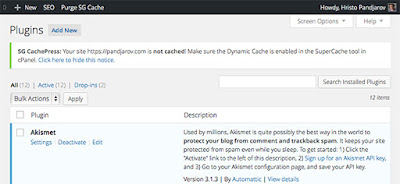Has your online project outgrown its shared hosting training wheels? If so, you very well might be looking at either VPS (Virtual Private Server) or cloud hosting as potential options. They both provide the added flexibility and control you were lacking with your shared host. While there are a number of similarities, there are some significant differences when comparing VPS vs. cloud hosting. In this article, we’ll pit VPS vs cloud to help you determine which one is the best host for your needs.
Cloud Overview
The cloud has become a very ambiguous term amongst the IT community as of late. As it relates to hosting, the cloud means that your website is stored on different servers in different locations. The result is bigger and more powerful packages for your site.
The benefits of cloud hosting are easier to define. You can count on the Three R’s of Resources, Redundantly, and Reliability to support your online project. Having your site located on a cluster of servers, as opposed to just one, gives you extra resources that you can tap into for more storage, speed, and scalability. Your webpage is duplicated across multiple servers. This redundancy prides protection against outages of a single server as well as added oomph for traffic spokes. With so many point of access, the uptime guarantees are through the roof with cloud hosting, making it a highly reliable option.
VPS Overview
VPS is perhaps the most logical progression from shared hosting. You want to perform more advanced tasks on your website and you want more technological control. To do so, you need privacy and security. Instead of co-mingling with other tenants in a shared server, VPS hosting gives you an area of a physical server that is isolated from other Web publishers’ projects. It is designed to mimic the benefits of dedicated hosting at an affordable price.
Users enjoy a number of advantages with VPS hosting. In addition to its affordability, VPS is more reliable (other tenants’ usage can’t affect your resources); can easily be set up in a short period of time; and provides control of server configuration, software installation, and site creation and removal. On the downside, all of that control means that you will need to have some server administration chops.
Cloud Versus VPS
The reality is, cloud and VPS hosting are very similar to each other. With security such a primary concern on the Web, both VPS and the cloud keep your site isolated from other users. You are not impacted by any of your neighbor’s errors, nor can they tap into your services.
The cloud, versus VPS hosting, gives you access to a larger network of resources instead of one physical machine. The scalability that cloud hosting provides is through the roof! You can immediately scale up or down to meet the needs of the project. Even though cloud costs can be higher, you only pay for the resources you use. Finally, with uptime guarantees closing in on 100 percent, cloud hosting is simply more reliable.
VPS hosting is typically going to be more affordable than cloud options. While the cloud may be more elastic, VPS offers more control over the entire environment from control panel to software installations. Surprisingly, what may be considered VPS hosting’s major drawback is also at the core if its greatest benefit. The fact that all of your data is stored on one server makes it more secure than having it being duplicated multiple times in the cloud.
Which Is Best For You?
Normally, further homework may need to be done before you can determine which one is the best hosting option for your site. That still may be true; however, with both options being legitimate next steps from shared serving, these small differences we’ve discussed may be all of the information that you need to make your decision.
If you are looking for more control and security, look no further than VPS hosting. That said; your online project may demand flexibility and resources. In that case, the cloud is probably the way to go.
Then, again, you might be lucky enough to find a combination VPS cloud hosting provider. In this scenario, you get the redundancy of multiple copies; however, they are all networked back to one individual physical server. You get the best of both worlds; but, you pay for it, too.